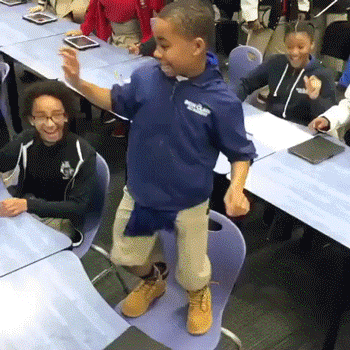Brushaholic? Maybe. But This Hack is my Support Group.
Jul 07, 2025How Many Procreate Brushes Do You Have?
100's? 1000's? It's not a problem. It's a creative form of retail therapy.
But having so many brushes can lead to... issues. Ever had one of those “Wait—what brush did I use again?” moments?
Same, friend. So many times.

Let me take you back. I’d just wrapped up a Procreate illustration and I liked it - a lot. Think cozy botanicals, grainy brush textures - it was just what I had envisioned. And then baseball season started and life was pulling me in all directions. Fast forward three months—I decide to turn my botanical illustration into a full surface pattern collection.
But guess what?
I couldn’t remember any of the brush names. Or settings.
This wasn’t something I could easily solve with trial and error. I mean, I have hundreds of brushes. And you probably do, too. (I may or may not have a brush addiction.)
I scrolled through my brushes. Which brushes had I used for that cool leaf texture? Was it from the textured gouache set or the grungy pencil set I downloaded during a late-night Etsy spree? (Spoiler: I still don’t know.)
Art amnesia is real and if you’re a busy artist with a full life outside of your business, you already have more than enough to remember. So here’s how to hack your memory and use Procreate to do it.
I told myself I’d remember that brush.
That was three weeks and five brush packs ago.

If that sounds like you, you're going to love this trick that has saved my sanity countless times. And saved a ton of time. Basically, it’s a hidden layer on top of your finished artwork where you record all the essential info about the brushes, color palette, and special techniques you used.
✨ Here's the step-by-step magic:
- Create a new layer above your artwork.
- Use the text tool to jot down the brush names, color hex codes, layer styles—anything you might want to replicate later.
- Rename the layer something like “NOTES - DO NOT DELETE.”
- Hide the layer before exporting or saving your final art.
It’s like a digital sticky note.
Why this matters: If you’re building a cohesive collection—like I teach in the Procreate Pattern Collection Masterclass—consistency is key. Using the same brushes through out an entire collection means your hero print and coordinates won’t look cohesive. (COHESIVE is your best work-friend.)
While You're at it, Don't Forget to Backup and Name Your Files
Remember that time my iPad flatlined and I lost every file? (It was like watching my creative career fall into a digital volcano.) That nightmare taught me a lot—not just about backups and naming systems, but also how fragile creative memory can be.

These days, I back up everything with cloud sync and include hidden reference layers. Want my full three-step organization system (plus hilarious (now I can laugh about it) tech mishaps)? Check out my blog post on saving and organizing Procreate files.
Use the Hack While You Work (Not Just After)
Depending on your workflow, how long it takes you to finish a design, and how many times life interrupts, you might not remember all the important details if you wait till the end of your design session.
So add notes as you go.
I know that can sound like a pain especially if you’re in a creative flow and things are happening. But update the details as soon as you can. When you try a new brush? Add it to your hidden layer. Switch palettes mid-design? Update the hex codes. This will save your bacon later when you’re deep into collection development and trying to match textures perfectly.
Once you've got that first tile done and want to check your repeat, run it through the Free Seamless Pattern Tester. That’s what I always do. That way, I know my brush texture, scale, and spacing are all working in harmony before I build out the rest of the collection.
Speaking of Collections...
If you’re serious about going pro, this hidden layer hack really is a workflow upgrade that will help you level up. But it’s just the start.
Want to create collection-ready, pitch-perfect patterns right in Procreate? The Procreate Pattern Collection Masterclass walks you through building full-drop, half-drop, and half-brick repeats with ease. You’ll get 25 ready-to-use repeat templates (no more guessing what tile size to use—I’ll drink to that!) and tutorials on prepping your files for Spoonflower, licensing, or your dream art agent.
Pair that with my free email course, The Pattern Design Playbook. It’s a 5-day course that will help you understand what buyers were actually looking for. I’ll teach you how to show up as a creative business owner—not just an artist hoping to get lucky.

Pro Designer Bonus Tip: File Naming + Hidden Layers = Gold
Now that you’re noting brushes and palettes inside the file, take 30 more seconds to name that Procreate file something more useful than Untitled-238. Just a friendly reminder from someone who has creative trauma over this massive mistake.
Here’s my formula:
Motif | Style | Season | Collection Name
Example: Daisies | Gouache | Spring | Bloom_01
Bonus points for using a folder structure that matches your categories. If you’re still calling everything “Untitled 57,” no shame—but you owe it to yourself to make things as easy as possible. You have enough on your plate (and your mind). If you’re ready to take the next step and hit the workflow ‘easy button,’ take a look at my Creative Biz Blueprint. It’s a Notion-based workspace built just for visual thinkers with messy schedules.
Why All of This Matters for Your Business
Creating art is one thing. Building a sustainable, consistent design business? Whole other ball game.
When you:
- Create a hidden notes layer in every file
- Organize your Procreate projects with a repeatable naming system
- Use pattern-testing tools and templates
…you’re not just making beautiful art. You’re building a brand, a collection, a body of work that stands out and sells.
And if you’re pitching to clients or companies, this is crucial. Nothing says “I know what I’m doing” like a portfolio filled with consistent, documented, and professional-level work. (Need feedback on that portfolio? I offer 1:1 reviews too. Come chat.)

Final Pep Talk
Trust me on this one. Whether you’re working on a portfolio piece, a licensing pitch, or your next Spoonflower bestseller, you will forget which brush you used for that delicate linen texture. And you’ll be kicking yourself—unless you’ve got your hidden layer tucked safely in the file.
The hidden layer hack is simple, but don’t let that fool you. It’s the kind of tiny, unsexy habit that quietly makes you 10x more efficient and professional. (And yes, I talk about this kind of thing every week in my 3, 2, 1…Let’s Design Eduletter—sign up and join the party.)
So go on. Try this trick in your next design session. Future You is already doing a happy dance.